I will suggest to download the latest version of your browser for doing this smoothly.
Download latest offline installer of Firefox from HERE
Download latest offline installer of Chrome from HERE
Now you need a clean installation of Internet Download Manager.
Must Follow :
To know how, follow this POST
And now the Integration Part.
For Firefox
After installing IDM a dialogue like below should be displayed

If its been shown, the Integration for firefox is complete.
If not, Open firefox and a tab like below should be shown
 Check Allow installation and press continue, the Integration for firefox is complete.
Check Allow installation and press continue, the Integration for firefox is complete.
If this doesn’t work then follow the last step.
Please again note that install both Firefox and IDM latest version.
Then go to firefox menu and select Add-ons like below

Now go to Extension from left like below and Enable IDM Integration

Then restart firefox, you are done.
Alternative Method for Firefox
If this still doesn’t work for you go to IDMcc for Firefox



Then follow the steps shown above. Then your idm extension will be added to the Firefox.
For Chrome
After installing IDM open Chrome and a dialogue box like below should be poped up.

Click Enable extension and the Integration for Chrome is complete.
Alternative Method for Chrome
If this doesn’t work for you please follow this steps carefully –
First download this FILE (Don’t worry its safe)
Now open Chrome and go to Settings like below

Go to Extensions

Now drag the downloaded .crx file Here

The following window will come and select Add extension.

So, finally the Integration for Chrome is complete. Now you can easily download youtube videos using IDM extension.
Youtube Video Link
- How to Create a RGB Color Picker for Images using OpenCV Python - 22 April, 2022
- Combine Several Images Vertically with Padding using OpenCV Python - 21 April, 2022
- Combine Several Images Horizontally with Padding using OpenCV Python - 21 April, 2022
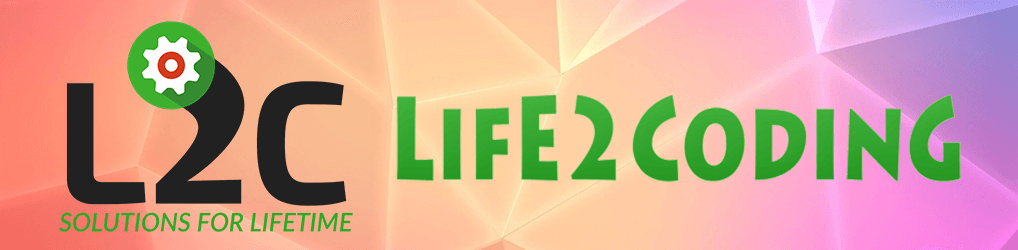

I have using Thunderbird so some mails coming to my mail id, and that mail related subject mail id taken approval him/her hod so we have save previous mail in local pc again approval mail also save in manually so please any solution in approval mail automatically save in same previous mail local path, using same subject.