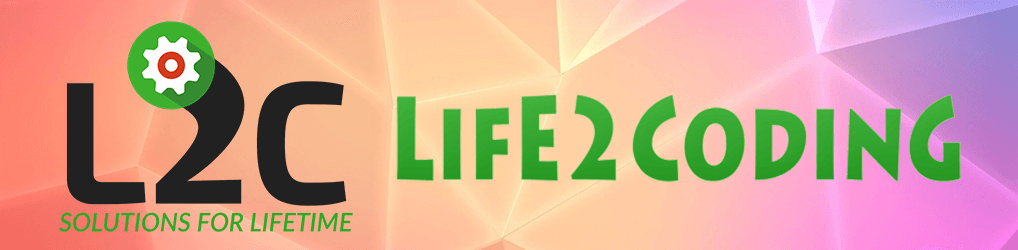This post will be helpful in learning OpenCV using Python programming. Here I will show how to implement OpenCV functions and apply it in various aspects using some examples. Then the output will be shown with some comparisons as well.
Requirements:
- OpenCV 3.4
- Python 3.6+
- Numpy
- Image, Webcam or Video input
- Documentation Source: OpenCV Official Documentation
First, you need to setup your Python Environment with OpenCV. You can easily do it by following Life2Coding’s tutorial on YouTube: Linking OpenCV 3 with Python 3
Goals:
In this tutorial, I will show you how to detect the faces on webcam videos or normal videos using OpenCV Haar Cascades and Python coding.
Documentation:
Python: cv2.CascadeClassifier.detectMultiScale(image[, scaleFactor[, minNeighbors[, flags[, minSize[, maxSize]]]]])→ objects
Detects objects of different sizes in the input image. The detected objects are returned as a list of rectangles
Parameters:
- cascade – Haar classifier cascade (OpenCV 1.x API only). It can be loaded from XML or YAML file using Load(). When the cascade is not needed anymore, release it using cvReleaseHaarClassifierCascade(&cascade).
- image – Matrix of the type CV_8U containing an image where objects are detected.
- objects – Vector of rectangles where each rectangle contains the detected object, the rectangles may be partially outside the original image.
- numDetections – Vector of detection numbers for the corresponding objects. An object’s number of detections is the number of neighboring positively classified rectangles that were joined together to form the object.
- scaleFactor – Parameter specifying how much the image size is reduced at each image scale.
- minNeighbors – Parameter specifying how many neighbors each candidate rectangle should have to retain it.
- flags – Parameter with the same meaning for an old cascade as in the function cvHaarDetectObjects. It is not used for a new cascade.
- minSize – Minimum possible object size. Objects smaller than that are ignored.
- maxSize – Maximum possible object size. Objects larger than that are ignored.
Steps:
- Initialize webcam feed using cv2.VideoCapture()
- Read webcam images using cv2.VideoCapture. read()
- Download the Haar Cascade: https://github.com/opencv/opencv/blob/master/data/haarcascades/haarcascade_frontalface_alt.xml
- Load the Face Haar Cascade file using cv2.CascadeClassifier()
- Detects the face on the image using cv2.CascadeClassifier.detectMultiScale()
- Draw boundary around the face using cv2.rectangle()
- Display each frames of the video using cv2.imshow()
- Wait for keyboard button press using cv2.waitKey()
- Release the VideoCapture using cv2.VideoCapture.release()
- Exit window and destroy all windows using cv2.destroyAllWindows()
Example Code:
import cv2
scale_factor = 1.2
min_neighbors = 3
min_size = (50, 50)
webcam=True #if working with video file then make it 'False'
def detect(path):
cascade = cv2.CascadeClassifier(path)
if webcam:
video_cap = cv2.VideoCapture(1) # use 0,1,2..depanding on your webcam
else:
video_cap = cv2.VideoCapture("videoFile.mp4")
while True:
# Capture frame-by-frame
ret, img = video_cap.read()
#converting to gray image for faster video processing
gray = cv2.cvtColor(img, cv2.COLOR_BGR2GRAY)
rects = cascade.detectMultiScale(gray, scaleFactor=scale_factor, minNeighbors=min_neighbors,
minSize=min_size)
# if at least 1 face detected
if len(rects) >= 0:
# Draw a rectangle around the faces
for (x, y, w, h) in rects:
cv2.rectangle(img, (x, y), (x + w, y + h), (0, 255, 0), 2)
# Display the resulting frame
cv2.imshow('Face Detection on Video', img)
#wait for 'c' to close the application
if cv2.waitKey(1) & 0xFF == ord('c'):
break
video_cap.release()
def main():
cascadeFilePath="haarcascade_frontalface_alt.xml"
detect(cascadeFilePath)
cv2.destroyAllWindows()
if __name__ == "__main__":
main()
Output:

- How to Create a RGB Color Picker for Images using OpenCV Python - 22 April, 2022
- Combine Several Images Vertically with Padding using OpenCV Python - 21 April, 2022
- Combine Several Images Horizontally with Padding using OpenCV Python - 21 April, 2022