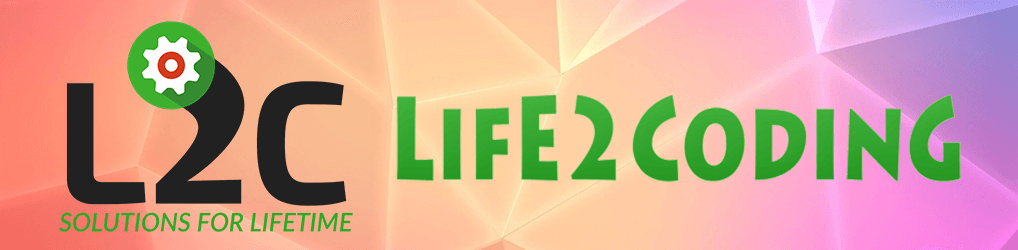This post will be helpful in learning OpenCV using Python programming. Here I will show how to implement OpenCV functions and apply it in various aspects using some examples. Then the output will be shown with some comparisons as well.
Requirements:
- OpenCV 3.4
- Python 3.6+
- Numpy
- Image, Webcam or Video input
- Documentation Source: OpenCV Official Documentation
First, you need to setup your Python Environment with OpenCV. You can easily do it by following Life2Coding’s tutorial on YouTube: Linking OpenCV 3 with Python 3
Goals:
In this tutorial, I will show you how to erode and dilate images using OpenCV and Python coding.
Documentation:
Python: cv2.erode(src, kernel[, dst[, anchor[, iterations[, borderType[, borderValue]]]]]) → dst
Erodes an image by using a specific structuring element.
Parameters:
- src – input image; the number of channels can be arbitrary, but the depth should be one of CV_8U, CV_16U, CV_16S, CV_32F` or “CV_64F.
- dst – output image of the same size and type as src.
- kernel – structuring element used for erosion; if element=Mat() , a 3 x 3 rectangular structuring element is used. Kernel can be created using getStructuringElement().
- anchor – position of the anchor within the element; default value (-1, -1) means that the anchor is at the element center.
- iterations – number of times erosion is applied.
- borderType – pixel extrapolation method (see borderInterpolate for details).
Python: cv2.dilate(src, kernel[, dst[, anchor[, iterations[, borderType[, borderValue]]]]]) → dst
Dilates an image by using a specific structuring element.
Parameters:
- src – input image; the number of channels can be arbitrary, but the depth should be one of CV_8U, CV_16U, CV_16S, CV_32F` or “CV_64F.
- dst – output image of the same size and type as src.
- kernel – structuring element used for dilation; if elemenat=Mat() , a 3 x 3 rectangular structuring element is used. Kernel can be created using getStructuringElement()
- anchor – position of the anchor within the element; default value (-1, -1) means that the anchor is at the element center.
- iterations – number of times dilation is applied.
- borderType – pixel extrapolation method (see borderInterpolate for details).
- borderValue – border value in case of a constant border
Steps:
- Load the Original image using cv2.imread()
- Apply erode and dilate using cv2.erode() and cv2.dialate()
- Display all the images using cv2.imshow()
- Wait for keyboard button press using cv2.waitKey()
- Exit window and destroy all windows using cv2.destroyAllWindows()
Example Code:
import cv2
import numpy as np
def erodeDilate(imagePath):
# Read the input image
frame = cv2.imread('hanif.jpg')
# kernel is used to control the amount of eroding and dilating
kernel = np.ones((5, 5), np.uint8)
# Repeat the erosion and dilation by changing iterations.
img_erode = cv2.erode(frame, kernel, iterations=2)
img_dilate = cv2.dilate(frame, kernel, iterations=2)
cv2.imshow('Input', frame)
cv2.imshow('Erosion', img_erode)
cv2.imshow('Dilation', img_dilate)
cv2.waitKey(0)
def main():
imagePath='hanif.jpg'
erodeDilate(imagePath)
cv2.destroyAllWindows()
if __name__ == "__main__":
main()
Output:

- How to Create a RGB Color Picker for Images using OpenCV Python - 22 April, 2022
- Combine Several Images Vertically with Padding using OpenCV Python - 21 April, 2022
- Combine Several Images Horizontally with Padding using OpenCV Python - 21 April, 2022